Python+tkinter——常用的提示框代码(附完整代码)
|
  
- UID
- 2
- 积分
- 2929914
- 威望
- 1414993 布
- 龙e币
- 1514921 刀
- 在线时间
- 13682 小时
- 注册时间
- 2009-12-3
- 最后登录
- 2025-4-5

|
Python+tkinter——常用的提示框代码(附完整代码)
前言
当程序运行结束时,我们经常会用到提示框,用来提醒用户一些信息,如:错误,警告,成功等信息
今天我们来一起看一下python中tkinter的常用提示框
1、显示一般消息

2、显示警示消息

3、显示错误消息

4、是否/问题
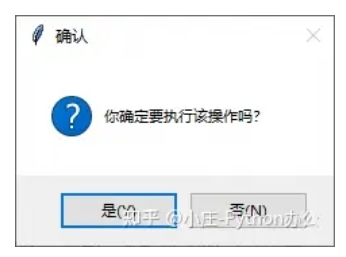
5、Yes/No问题
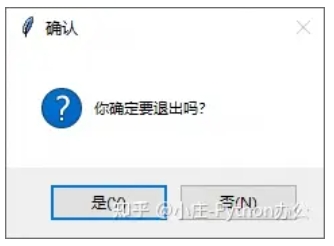
6、OK/Cancel(取消)
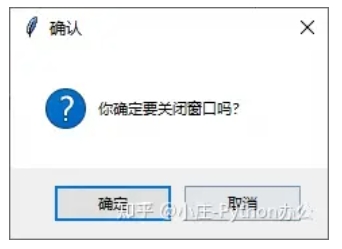 - import tkinter as tk
- from tkinter import messagebox
- # 创建主窗口
- root = tk.Tk()
- root.title("提示框示例")
- # 显示一般信息提示框
- def show_info():
- messagebox.showinfo(title="提示", message="这是一条普通消息!")
- # 显示警告信息提示框
- def show_warning():
- messagebox.showwarning(title="警告", message="这是一条警告消息!")
- # 显示错误信息提示框
- def show_error():
- messagebox.showerror(title="错误", message="这是一条错误消息!")
- # 询问一个是/否问题
- def ask_question():
- res = messagebox.askquestion(title="确认", message="你确定要执行该操作吗?")
- if res == 'yes':
- messagebox.showinfo(title="结果", message="你选择了确认!")
- else:
- messagebox.showinfo(title="结果", message="你选择了取消!")
- # 询问一个Yes/No问题
- def ask_yesno():
- res = messagebox.askyesno(title="确认", message="你确定要退出吗?")
- if res == True:
- messagebox.showinfo(title="结果", message="你选择了Yes!")
- else:
- messagebox.showinfo(title="结果", message="你选择了No!")
- # 询问一个Ok/Cancel问题
- def ask_okcancel():
- res = messagebox.askokcancel(title="确认", message="你确定要关闭窗口吗?")
- if res == True:
- root.destroy()
- # 创建按钮并设置中心对齐
- tk.Button(root, text="显示一般消息", command=show_info).pack(pady=10)
- tk.Button(root, text="显示警告消息", command=show_warning).pack(pady=10)
- tk.Button(root, text="显示错误消息", command=show_error).pack(pady=10)
- tk.Button(root, text="是/否问题", command=ask_question).pack(pady=10)
- tk.Button(root, text="Yes/No问题", command=ask_yesno).pack(pady=10)
- tk.Button(root, text="Ok/Cancel问题", command=ask_okcancel).pack(pady=10)
- root.mainloop()
|
论坛官方微信、群(期货热点、量化探讨、开户与绑定实盘)
 
|
|
|
|
|
|
|


 |
|  |
| 


 2025年最全的Python编程与程序化(量化)教程、视频、源码、课件、资源汇总贴:/thread-152864-1-1.html;
2025年最全的Python编程与程序化(量化)教程、视频、源码、课件、资源汇总贴:/thread-152864-1-1.html;  【1981年-2025年欧美期货、程序化、量化杂志、期货电子书等中文翻译目录汇总!】(注册登录后可看!)
【1981年-2025年欧美期货、程序化、量化杂志、期货电子书等中文翻译目录汇总!】(注册登录后可看!)  :
: ,
, :
: ,
, );
);



