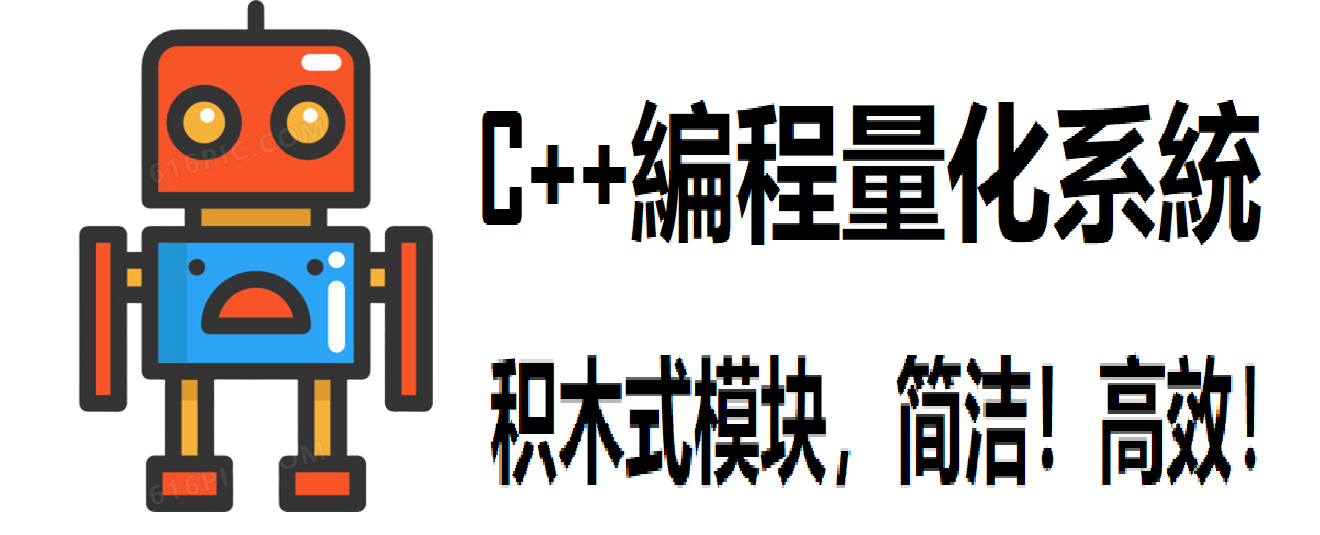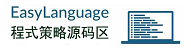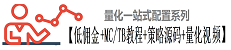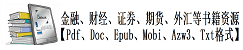MultiCharts provides seamless integration with Global Server (Global Server is used as an external database) meaning that you will see every tick from your Global Server in MultiCharts. This can be a very useful solution for longtime users of TradeStation 2000i.
To connect MultiCharts to Global Server (TradeStation 2000i) data feed, it is necessary to have Global Server installed and launched on the computer.
When the connection is set up correctly, MultiCharts brings up Global Server software automatically when data is requested.
To set up Global Server (TradeStation 2000i) data feed connection: - In the QuoteManager main menu select Tools and then click Data Sources. Select Global Server in the list of all supported data vendors and click the Settings button. The Global Server Data Feed Configuration window is opened.
- In the opened up window:
- Data Vendor section.
Global Server Program Directory and Vendor DLL are specified automatically. - Settings section.
Uncheck the Get data from local GlobalServer box – for users of TSDataHub as an adapter that is used for Global Server on multiple computers. - To save data from Global Server in MultiCharts database check the Save data to local database box.
| 

 |
|  |
| 










 2025年最全的Python编程与程序化(量化)教程、视频、源码、课件、资源汇总贴:/thread-152864-1-1.html
2025年最全的Python编程与程序化(量化)教程、视频、源码、课件、资源汇总贴:/thread-152864-1-1.html 【1981年-2025年欧美期货、程序化、量化杂志、期货电子书等中文翻译目录汇总!】(注册登录后可看!)
【1981年-2025年欧美期货、程序化、量化杂志、期货电子书等中文翻译目录汇总!】(注册登录后可看!) :
: ,
, :
: