[MC源码] multicharts关键词GetAppInfo
|
|
   |
|
如何访问权限为100/255贴子:/thread-37840-1-1.html;注册后仍无法回复:/thread-23-1-1.html;微信/QQ群:/thread-262-1-1.html;网盘链接失效解决办法:/thread-93307-1-1.html
|
|
|
|
|
|
|
|
|
如何访问权限为100/255贴子:/thread-37840-1-1.html;注册后仍无法回复:/thread-23-1-1.html;微信/QQ群:/thread-262-1-1.html;网盘链接失效解决办法:/thread-93307-1-1.html
|
|
|
|
|
|
如何访问权限为100/255贴子:/thread-37840-1-1.html;注册后仍无法回复:/thread-23-1-1.html;微信/QQ群:/thread-262-1-1.html;网盘链接失效解决办法:/thread-93307-1-1.html
|
|
|
|
|
|
如何访问权限为100/255贴子:/thread-37840-1-1.html;注册后仍无法回复:/thread-23-1-1.html;微信/QQ群:/thread-262-1-1.html;网盘链接失效解决办法:/thread-93307-1-1.html
|
|
|
|
|
|
如何访问权限为100/255贴子:/thread-37840-1-1.html;注册后仍无法回复:/thread-23-1-1.html;微信/QQ群:/thread-262-1-1.html;网盘链接失效解决办法:/thread-93307-1-1.html
|
|
|
|
|
|
如何访问权限为100/255贴子:/thread-37840-1-1.html;注册后仍无法回复:/thread-23-1-1.html;微信/QQ群:/thread-262-1-1.html;网盘链接失效解决办法:/thread-93307-1-1.html
|
|
|
|
|
|
如何访问权限为100/255贴子:/thread-37840-1-1.html;注册后仍无法回复:/thread-23-1-1.html;微信/QQ群:/thread-262-1-1.html;网盘链接失效解决办法:/thread-93307-1-1.html
|
|
 |
|  |
| 














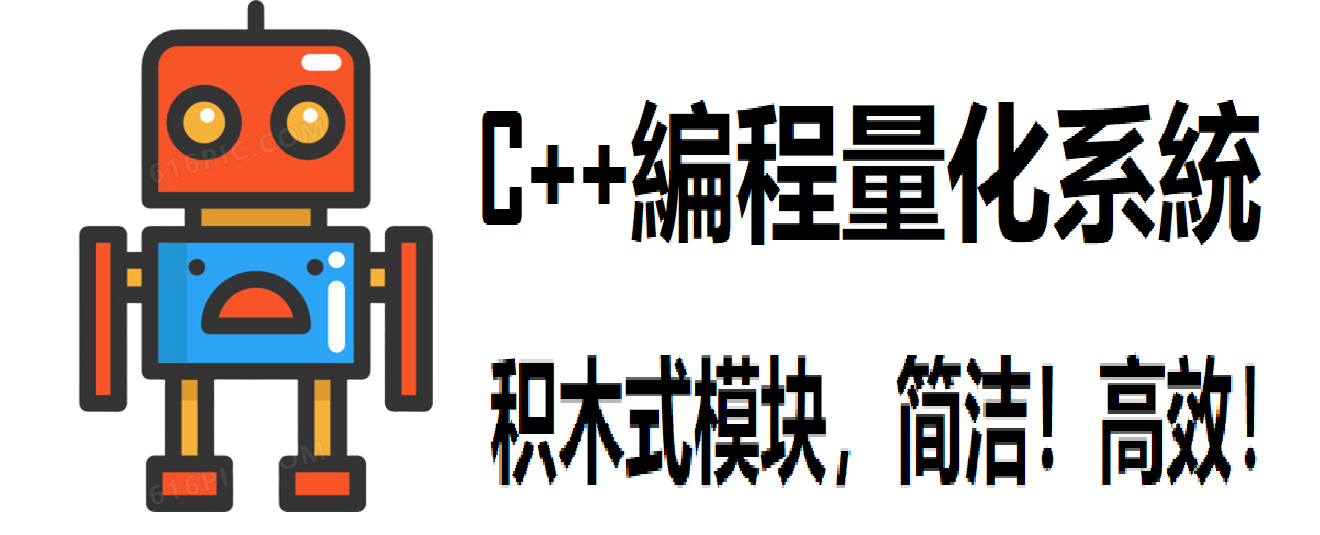




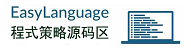
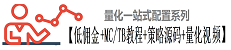
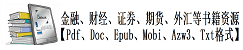
 2025年最全的Python编程与程序化(量化)教程、视频、源码、课件、资源汇总贴:/thread-152864-1-1.html
2025年最全的Python编程与程序化(量化)教程、视频、源码、课件、资源汇总贴:/thread-152864-1-1.html 【1981年-2025年欧美期货、程序化、量化杂志、期货电子书等中文翻译目录汇总!】(注册登录后可看!)
【1981年-2025年欧美期货、程序化、量化杂志、期货电子书等中文翻译目录汇总!】(注册登录后可看!) :
: ,
, :
: ,
,
