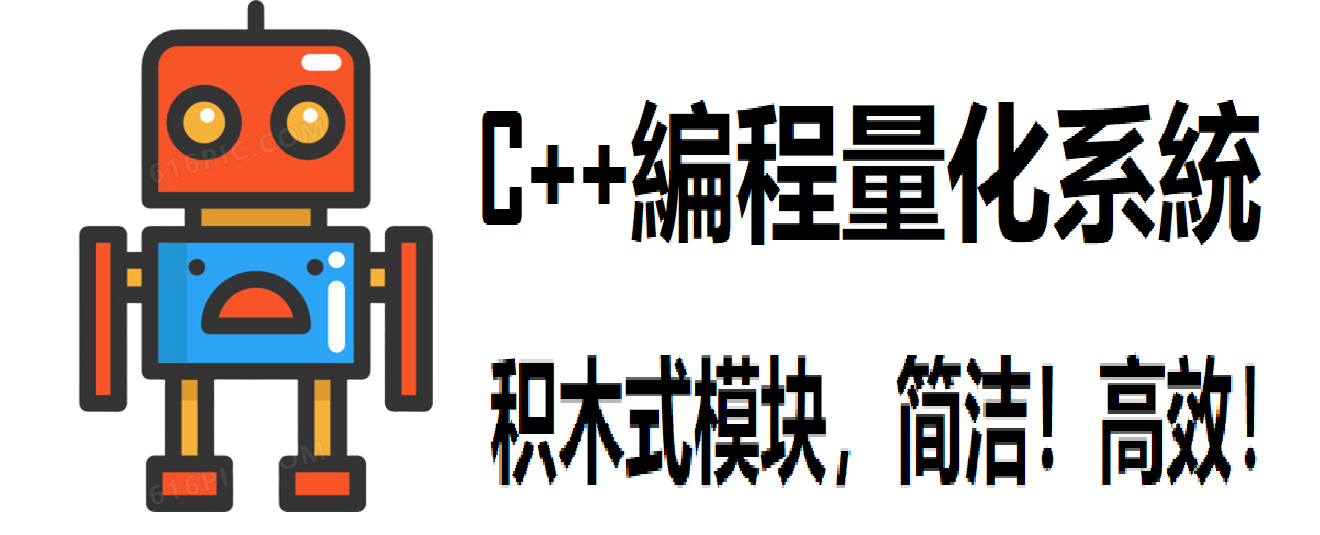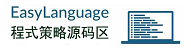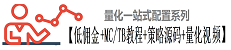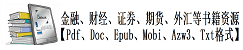[转载]Trading Brief: The 10 O'clock Bulls & Bears
DescriptionThe 10 O抍lock Bulls Strategy is DataView抯 "keep it simple" approach to trading the OR. It is the best way to start trading the OR. This same approach works for shorting stocks too. A short bias using the OR is simply the reverse of the logic used for long trades. There are some nuance differences but the patterns are the same.
The 10 O抍lock Bulls Strategy Strategy is a great place to start because it will not overwhelm you with trading ideas. There are a number of variations of this Strategy on the the web site but they all have the same two basic criteria. First, the stock must be trading higher than the prior day抯 close. Second, the stock must have had greater-than-average volume during the 30-minute OR. The Strategy sorts the results based on relative volume for the whole day (the Scan Period is 揃ig Vol. Since Open�). The result is a list of the stocks that are up (down for the Bears) in price for the day, have traded big volume on the open, and have continued to trade unusually large volume for the day.
How To Find The Best Candidates
The simplest implementation of this Strategy as a trading approach is to follow these steps:
Build a focus list of less than 10 stocks. Start looking at the scan results right from the open at 9:30 AM. During the first half hour to forty five minutes of the day you look at the daily charts to see which ones have daily patterns and trends that support the direction of your trade. At a minimum look for a strong daily trend and trading above or near yesterday抯 high. This process should narrow the list to fewer than 10 stocks.
Narrow the list again. Analyze the intra-day charts for a good opening range patterns. This means good price and volume patterns, and good risk reward situations. Your goal is to figure out which stocks you know you will want to trade when they breakout before they breakout. If you need help with this analysis there is a free book available on this site: "Trading The 10 O'clock Bulls". You will find an exerpt from the book below for a quick reference to highlight of this analysis. We also offer online class which goes into great detail about how to trade the Opening Range and much more. The course is much more detailed in teaching money management, technical analysis of the set ups, and scanning tips. For information see Trading Opening Range Breakouts in the training area of the site.
Be prepared to trade your plan. Enter your reduced list of fewer than 10 stocks into the program you use to track stocks and monitor them for a breakout beyond the OR. This should be a list of stocks that you know you will want to trade when they move so set alerts in your platform. Once you have your list and alerts set you do not need to focus on scanning for more. Instead you should relax, study the market action, and review in your mind your trading plan for each stock. When a stock acts in such a way that it no longer meets your criteria to trade it should be taken off the list. If you list dwindles then you will have time to go back to HotScans and get more candidates.
Once you feel comfortable with the OR trading approach, you will let this scan refresh all day to find additional candidates as the day progresses. This Strategy should not overwhelm you with new ideas all day because the Scan Period is set to 揝ince Open�. This means that the stocks in this table are the volume leaders for the whole day. A stock must trade unusually large volume to qualify for this list, so the turnover in the list is much slower than you will find with many of the other HotScans Strategies. This is why it is a good Strategy for first time HotScans users.
Additional Resources to Improve Your Trading:
TradeStation users: Download our TS add-ons that enable you to automatically see important price levels on your charts, and set alerts right from the chart! Download TS add-ons here.
TradeStation and RealTick users: Link HotScans to your platform! This enables you to click on a symbol in HS and have your platform window update with that symbol. Download Dataview Platform Linking here.
Free book on how to trade Opening Range Strategies: Trading The 10 O'clock Bulls
An extensive online course teaching money management, trading tactics, technical analysis and more. This course is focused on all aspects of trading the Opening Range, long and short, for consistant profits. For information see Trading Opening Range Breakouts in the training area of the site. To order it, email [email]geoff@marketgauge.com[/email].
[转载]Trading <wbr>Brief: <wbr>The <wbr>10 <wbr>O'clock <wbr>Bulls <wbr>& <wbr>Bears <wbr> Other Dataview Trading Briefs like this one: HotScans Training.
Trading Tip:
Unless you have a lot of trading experience you should not try to focus on more than 10 stocks at once. Once you have enough stocks to focus on, stop looking for more ideas. You will be more profitable if you are focused on trading well rather than trading the latest real-time hot idea. When your stocks demonstrate that they are not the right stocks for the day you can easily and quickly find new ideas with HotScans so don't look for more ideas when you should be focused on executing well disciplined trades. If you use HotScans properly, this strategy will enable you to build and maintain your list of stocks that you will be trading when the patterns complete, not trade the instant a stock appears on a scan. This means you should have time to analyze the whole trade set up before acting.
Helpful Scanning Hints:
Use the OR Pattern to focus on the strongest stocks first. The default setting for the Opening Range period is 30 minutes. This is so you can easily see which stocks are trading above their OR high after 10:00 AM. When the Scan Period is set to Since Open as it is in this scan, a yellow arrow highlighted in green (shown here) indicates that the stock broke out of its OR within the last 10 minutes [转载]Trading <wbr>Brief: <wbr>The <wbr>10 <wbr>O'clock <wbr>Bulls <wbr>& <wbr>Bears <wbr> or [转载]Trading <wbr>Brief: <wbr>The <wbr>10 <wbr>O'clock <wbr>Bulls <wbr>& <wbr>Bears <wbr>. During the first half hour opening range period you can change the Opening Range period to 5 minutes until 9:50 AM, and then change the OR period to 20 minutes until 10:00 AM. If you do this you can easily focus on the strongest stocks by making sure you look at the bullish OR patterns first.
Use the "% Off High" and "From Open" columns for focus on the strongest stocks first. Another easy way to focus on the stocks moving higher and avoid wasting time on stocks going in the wrong direction is to focus on the stocks that are in the top half of their range for the day. This is indicated by the "% Off High" column. A value between 0 and -50 means the stock is in the top of its range for the day. A reading of "0" means it is making a new high for the day. If you focus on these stocks that acting well you will save a lot of time.
Set your basic filters. Eliminate stocks with low average volume, too high/low prices, and low average range. The default settings for these criteria may be different than the type of stock you prefer. Double check your basic filters. If you need to change them then remember you can save your whole scan configuration as a HotScans Favorite so you can request your version of this strategy with one click at any time.
Use the portfolio feature. Have a portfolio specifically for the OR breakout stocks in a Pop Out window. As you find stocks of interest put them in a HS portfolio so you can focus on the critical information for just the stocks of interst. You can quickly add individual stocks to a portfolio by clicking on the symbol as using the "Portfolio Add" feature.
Use this scan at the end of the day. Any stock that qualifies as a good Ten O'clock Bull today should be on your watch list for at least the next few days to a week. This is a great end of day scan for tomorrow's movers.
Print the scan results. If you are just starting you may want to print the list three or four times during the first 45 minutes of the day so you can see how the list can change. Printing Tip: If you highlight the HS results table you can then elect to "print selection" when you print and you will get a nice single page print of the HS results without the pages header and footer.
Copy the whole list to your trading platform. Did you know the "Symbols Only" check box in the top right corner of the "Customize Scan Time Frame and Display" section will display the scan results in a list of symbols only? This enables you to quickly copy the whole list to your trading platform.
Focus on Stocks with a Bullish Big Picture
(This is an excerpt from the e-book "Trading The 10 O'clock Bulls").
[转载]Trading <wbr>Brief: <wbr>The <wbr>10 <wbr>O'clock <wbr>Bulls <wbr>& <wbr>Bears <wbr>
Before you scan, know what you are looking for - have a check list
Now that you抳e reached the point of letting HotScans find the candidates don抰 disregard everything that was discussed in Chapters 3,4,5 and 6! Remember HotScans will give you focused ideas, which you must then analyze them based on the characteristics you want to see in a good OR setup.
It is a good practice to create a checklist of all the criteria you are looking for in a trade setup. This checklist should include all criteria, not just the criteria that HotScans is filtering. When you run the HotScans Strategy you can quickly review the stocks based on your checklist. Below is a sample checklist for a 揻resh breakout� based on the concepts discussed in this book. If the answer to a checklist question is 搚es� then it should be viewed as a positive condition for buying the breakout. As a trader you want to find trades that meet as many of your criteria as possible. With a little practice you will be able to answer all these questions in a matter of seconds as you review a stock抯 chart.
Trade Setup for a Fresh Breakout:
OR characteristics (see Chapter 4 for details)
Is there well-defined resistance near the OR high?
Is there a bullish chart pattern near the OR high?
Was there unusually high volume in the OR period?
The big picture (use daily chart)
Is the OR high greater than or equal to yesterday抯 high?
Note: If the stock is above the prior day抯 high it is bullish because the prior day抯 high would otherwise be resistance. When the stock is above the prior day抯 high, that high becomes potential support. When the OR high is in the same area as the prior day抯 high that level is more significant, and the breakout is often more substantial.
Is the OR high above all major resistance levels?
Note: This follows the same reasoning as explained above with respect to the prior day抯 high. If the stock is above or lines up with a major resistance level the breakout is more compelling. Beware of an OR breakout right below a major resistance level on the daily chart.
Is the daily trend up?
Note: Here is an easy way to measure the strength of the trend using simple moving averages. In a strongly-trending stock the 10-day moving average is above the 20-day, which is above the 50-day moving average, and they are all positively sloped.
Did the stock gap higher?
Note: Gaps are bullish when they follow though (breakout of the OR). If the gap is above the prior day抯 high it is even more bullish.
The OR Breakout (see Chapter 5 for details)
Is there big volume at the breakout point?
Is there a logical stop based on an intraday swing?
After the breakout does the stock exhibit bullish price action?
Note: Unless you are waiting for this confirmation, this assessment is made once you are in the trade.
You may want to replace some of these questions with your own criteria. If you are buying a retracement or a second breakout above the OR you will have additional criteria for the retracement and the second breakout.
页:
[1]

 QQ:
QQ: