Numpy(科学计算包)- 【Matplotlib】
Matplotlib 是 Python 的绘图库。 它可与 NumPy 一起使用,提供了一种有效的 MatLab 开源替代方案。 它也可以和图形工具包一起使用,如 PyQt 和 wxPython。pip3 安装:[code]pip3 install matplotlib -i https://pypi.tuna.tsinghua.edu.cn/simple[/code]Linux 系统也可以使用 Linux 包管理器来安装:
Debian / Ubuntu:[code]sudo apt-get install python-matplotlib[/code]Fedora / Redhat:[code]sudo yum install python-matplotlib[/code]安装完后,你可以使用 python -m pip list 命令来查看是否安装了 matplotlib 模块。[code]$ pip3 list | grep matplotlib
matplotlib 3.3.0 [/code]实例
实例[code]import numpy as np
from matplotlib import pyplot as plt
x = np.arange(1,11)
y = 2 * x + 5
plt.title("Matplotlib demo")
plt.xlabel("x axis caption")
plt.ylabel("y axis caption")
plt.plot(x,y)
plt.show()[/code]以上实例中,np.arange() 函数创建 x 轴上的值。y 轴上的对应值存储在另一个数组对象 y 中。 这些值使用 matplotlib 软件包的 pyplot 子模块的 plot() 函数绘制。
图形由 show() 函数显示。
[img]http://p.algo2.net/2024/0313/2fd2a7859c168.jpg[/img]
图形中文显示
Matplotlib 默认情况不支持中文,我们可以使用以下简单的方法来解决。
这里我们使用思源黑体,思源黑体是 Adobe 与 Google 推出的一款开源字体。
官网:[url]https://source.typekit.com/source-han-serif/cn/[/url]
GitHub 地址:[url]https://github.com/adobe-fonts/source-han-sans/tree/release/OTF/SimplifiedChinese[/url]
打开链接后,在里面选一个就好了:
[img]http://p.algo2.net/2024/0313/7fe5e6e773c8e.jpg[/img]
你也可以在网盘下载: [url]https://pan.baidu.com/s/10-w1JbXZSnx3Tm6uGpPGOw[/url],提取码:yxqu。
可以下载个 OTF 字体,比如 SourceHanSansSC-Bold.otf,将该文件文件放在当前执行的代码文件中:
SourceHanSansSC-Bold.otf 文件放在当前执行的代码文件中:
实例[code]import numpy as np
from matplotlib import pyplot as plt
import matplotlib
# fname 为 你下载的字体库路径,注意 SourceHanSansSC-Bold.otf 字体的路径
zhfont1 = matplotlib.font_manager.FontProperties(fname="SourceHanSansSC-Bold.otf")
x = np.arange(1,11)
y = 2 * x + 5
plt.title("菜鸟教程 - 测试", fontproperties=zhfont1)
# fontproperties 设置中文显示,fontsize 设置字体大小
plt.xlabel("x 轴", fontproperties=zhfont1)
plt.ylabel("y 轴", fontproperties=zhfont1)
plt.plot(x,y)
plt.show()[/code]执行输出结果如下图:
[img]http://p.algo2.net/2024/0313/7ff5765d4ce86.jpg[/img][code]此外,我们还可以使用系统的字体:
from matplotlib import pyplot as plt
import matplotlib
a=sorted([f.name for f in matplotlib.font_manager.fontManager.ttflist])
for i in a:
print(i)
打印出你的 font_manager 的 ttflist 中所有注册的名字,找一个看中文字体例如:STFangsong(仿宋),然后添加以下代码即可:
plt.rcParams['font.family']=['STFangsong'][/code]作为线性图的替代,可以通过向 plot() 函数添加格式字符串来显示离散值。 可以使用以下格式化字符。
字符 描述
'-' 实线样式
'--' 短横线样式
'-.' 点划线样式
':' 虚线样式
'.' 点标记
',' 像素标记
'o' 圆标记
'v' 倒三角标记
'^' 正三角标记
'<' 左三角标记
'>' 右三角标记
'1' 下箭头标记
'2' 上箭头标记
'3' 左箭头标记
'4' 右箭头标记
's' 正方形标记
'p' 五边形标记
'*' 星形标记
'h' 六边形标记 1
'H' 六边形标记 2
'+' 加号标记
'x' X 标记
'D' 菱形标记
'd' 窄菱形标记
'|' 竖直线标记
'_' 水平线标记
以下是颜色的缩写:
字符 颜色
'b' 蓝色
'g' 绿色
'r' 红色
'c' 青色
'm' 品红色
'y' 黄色
'k' 黑色
'w' 白色
要显示圆来代表点,而不是上面示例中的线,请使用 ob 作为 plot() 函数中的格式字符串。
实例[code]import numpy as np
from matplotlib import pyplot as plt
x = np.arange(1,11)
y = 2 * x + 5
plt.title("Matplotlib demo")
plt.xlabel("x axis caption")
plt.ylabel("y axis caption")
plt.plot(x,y,"ob")
plt.show()[/code]执行输出结果如下图:
[img]http://p.algo2.net/2024/0313/04997e58067d6.jpg[/img]
绘制正弦波
以下实例使用 matplotlib 生成正弦波图。[code]import numpy as np
import matplotlib.pyplot as plt
# 计算正弦曲线上点的 x 和 y 坐标
x = np.arange(0, 3 * np.pi, 0.1)
y = np.sin(x)
plt.title("sine wave form")
# 使用 matplotlib 来绘制点
plt.plot(x, y)
plt.show()[/code]执行输出结果如下图:
[img]http://p.algo2.net/2024/0313/b03d76187bd83.jpg[/img]
subplot()
subplot() 函数允许你在同一图中绘制不同的东西。
以下实例绘制正弦和余弦值:[code]import numpy as np
import matplotlib.pyplot as plt
# 计算正弦和余弦曲线上的点的 x 和 y 坐标
x = np.arange(0, 3 * np.pi, 0.1)
y_sin = np.sin(x)
y_cos = np.cos(x)
# 建立 subplot 网格,高为 2,宽为 1
# 激活第一个 subplot
plt.subplot(2, 1, 1)
# 绘制第一个图像
plt.plot(x, y_sin)
plt.title('Sine')
# 将第二个 subplot 激活,并绘制第二个图像
plt.subplot(2, 1, 2)
plt.plot(x, y_cos)
plt.title('Cosine')
# 展示图像
plt.show()[/code]执行输出结果如下图:
[img]http://p.algo2.net/2024/0313/17e413df6f3e3.jpg[/img]
bar()
pyplot 子模块提供 bar() 函数来生成条形图。
以下实例生成两组 x 和 y 数组的条形图。
实例[code]from matplotlib import pyplot as plt
x = [5,8,10]
y = [12,16,6]
x2 = [6,9,11]
y2 = [6,15,7]
plt.bar(x, y, align = 'center')
plt.bar(x2, y2, color = 'g', align = 'center')
plt.title('Bar graph')
plt.ylabel('Y axis')
plt.xlabel('X axis')
plt.show()[/code]执行输出结果如下图:
[img]http://p.algo2.net/2024/0313/af9a24d332902.png[/img]
numpy.histogram()
numpy.histogram() 函数是数据的频率分布的图形表示。 水平尺寸相等的矩形对应于类间隔,称为 bin,变量 height 对应于频率。
numpy.histogram()函数将输入数组和 bin 作为两个参数。 bin 数组中的连续元素用作每个 bin 的边界。
实例[code]import numpy as np
a = np.array([22,87,5,43,56,73,55,54,11,20,51,5,79,31,27])
np.histogram(a,bins = [0,20,40,60,80,100])
hist,bins = np.histogram(a,bins = [0,20,40,60,80,100])
print (hist)
print (bins)[/code]输出结果为:[code][3 4 5 2 1]
[ 0 20 40 60 80 100][/code]plt()
Matplotlib 可以将直方图的数字表示转换为图形。 pyplot 子模块的 plt() 函数将包含数据和 bin 数组的数组作为参数,并转换为直方图。
实例[code]from matplotlib import pyplot as plt
import numpy as np
a = np.array([22,87,5,43,56,73,55,54,11,20,51,5,79,31,27])
plt.hist(a, bins = [0,20,40,60,80,100])
plt.title("histogram")
plt.show()[/code]执行输出结果如下图:
[img]http://p.algo2.net/2024/0313/d8d06ed46a6f8.jpg[/img]
页:
[1]
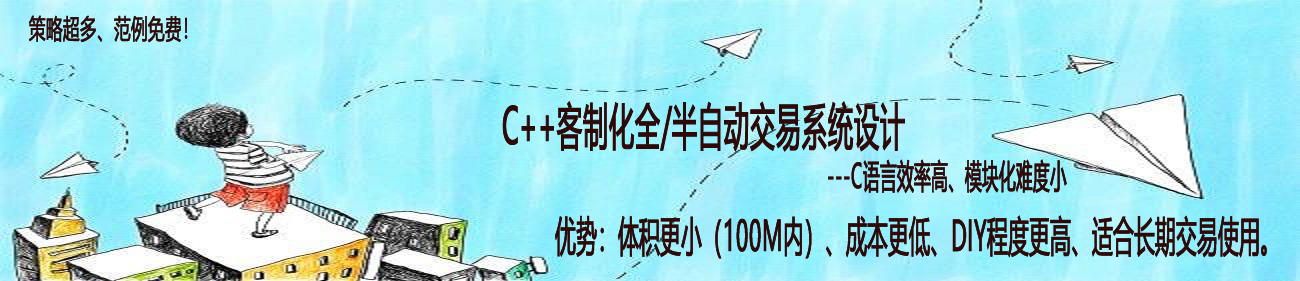 微信:
微信: QQ:
QQ: