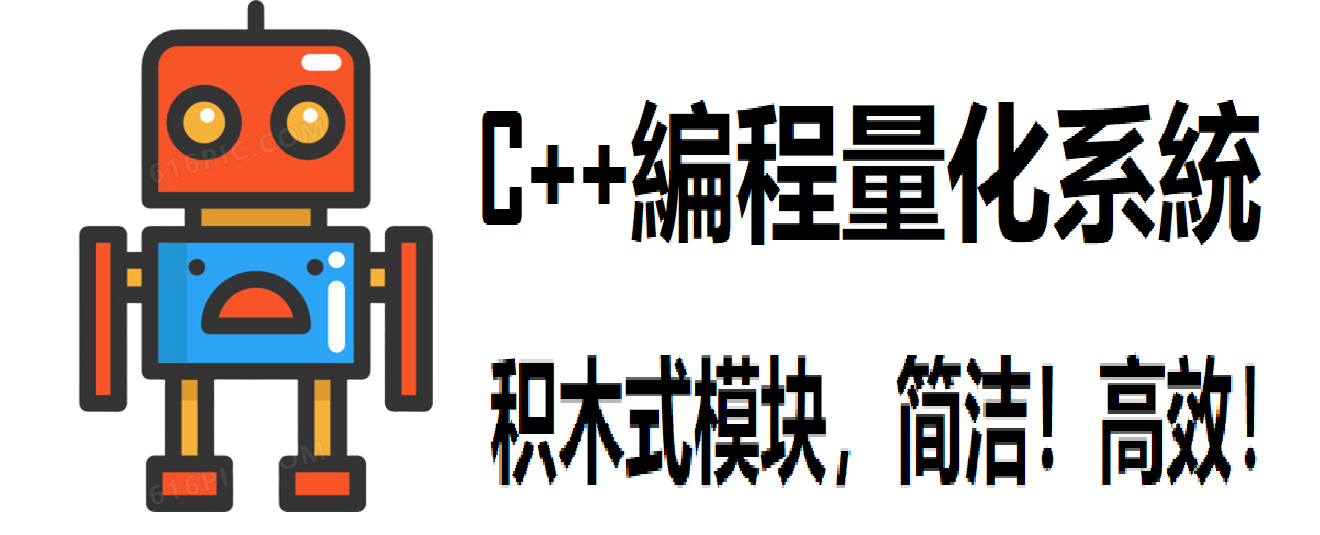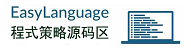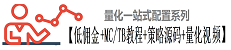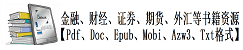有关数据源:GlobalServer
[p=30, 2, left]MultiCharts 提供与 Global Server 的无缝集成(Global Server 用作外部数据库),这意味着您将在 MultiCharts 中看到来自 Global Server 的每个刻度。对于 TradeStation 2000i 的长期用户来说,这可能是一个非常有用的解决方案。要将 MultiCharts 连接到 Global Server (TradeStation 2000i) 数据馈送,必须在计算机上安装并启动 Global Server。
正确设置连接后,MultiCharts 会在请求数据时自动启动 Global Server 软件。
要设置 Global Server (TradeStation 2000i) 数据馈送连接:[/p][list=1][*]在[b]QuoteManager[/b]主菜单中选择[b]工具[/b],然后单击[b]数据源[/b]。在所有支持的数据供应商列表中选择[b]全局服务器[/b],然后单击[b]设置[/b]按钮。全局服务器数据馈送配置窗口打开。[*]在打开的窗口中:[/list][list][*]数据供应商部分。自动指定
全局服务器[b]程序目录[/b]和[b]供应商 DLL[/b]。[*]设置部分。
取消选中[b]从本地 GlobalServer 获取数据[/b]框 - 对于将 TSDataHub 作为适配器用于多台计算机上的 Global Server 的用户。[*]要在 MultiCharts 数据库中保存来自 Global Server 的数据,请选中[b]将数据保存到本地数据库[/b]框。[/list] [p=30, 2, left]MultiCharts provides seamless integration with Global Server (Global Server is used as an external database) meaning that you will see every tick from your Global Server in MultiCharts. This can be a very useful solution for longtime users of TradeStation 2000i.
To connect MultiCharts to Global Server (TradeStation 2000i) data feed, it is necessary to have Global Server installed and launched on the computer.
When the connection is set up correctly, MultiCharts brings up Global Server software automatically when data is requested.
To set up Global Server (TradeStation 2000i) data feed connection:[/p][list=1][*]In the [b]QuoteManager[/b] main menu select [b]Tools[/b] and then click [b]Data Sources[/b]. Select [b]Global Server[/b] in the list of all supported data vendors and click the [b]Settings[/b] button. The Global Server Data Feed Configuration window is opened.[*]In the opened up window:[/list][list][*]Data Vendor section.
Global Server [b]Program Directory[/b] and [b]Vendor DLL[/b] are specified automatically.[*]Settings section.
Uncheck the [b]Get data from local GlobalServer[/b] box – for users of TSDataHub as an adapter that is used for Global Server on multiple computers.[*]To save data from Global Server in MultiCharts database check the [b]Save data to local database[/b] box.[*][/list]
页:
[1]
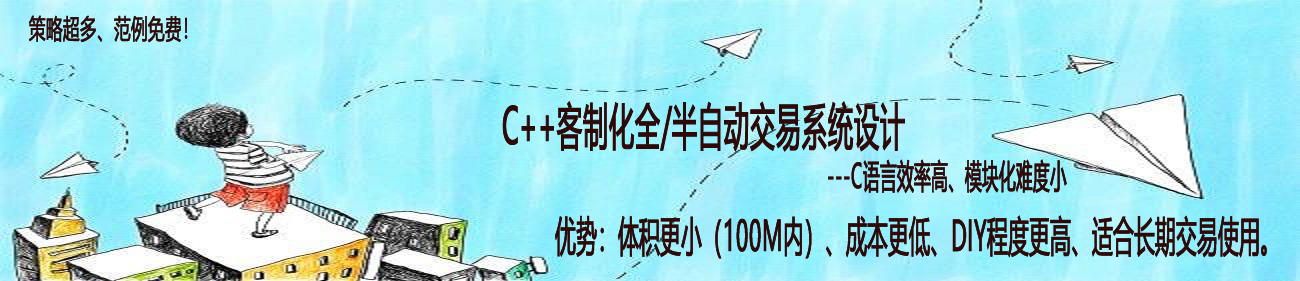 微信:
微信: QQ:
QQ: